Welcome to the new midishowcontrol.com. I would like to thank everyone who has helped by testing the site over the past few months. My hope is that everything feels pretty much the same from an end-user perspective. Simplicity is one of the factors that distinguishes this site from other solutions. With this release the default workflow for creating MIDI files remains unchanged: enter a cuelist number; enter the number of cues in that cuelist; download the MIDI file.
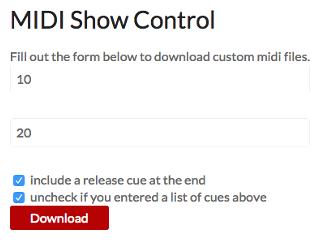
I am confident this method is the easiest way to generate MIDI files for show control applications. I also realize there are situations that require additional capabilities. New features include the ability to generate MIDI files using a comma separated list of cue numbers or a single cue number for a given cuelist, as well as an option to exclude the release cue at the end of the file.
As seen in the images below the first example would generate a MIDI file for cuelist 10 with 7 cues, 6 cue numbers and 1 release cue. The last example would generate a MIDI file for cuelist 10 with a single cue.
A typical use case for this feature would be the need to add a cue to a cuelist for which you had previously generated a MIDI file. Before, this would have required several cut and paste operations or renumbering of all of the cues in a cuelist and regenerating a MIDI file. Now, as shown in the examples below: enter a cuelist number; enter the cue number that you added to the cuelist; check a box and click download.
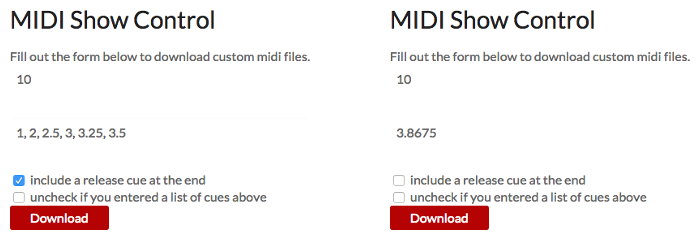
I remain committed to finding new ways to increase the value of midishowcontrol.com. I am always interested to hear your feedback.